WordPress is a popular content management system that powers over 40% of all websites on the internet. It’s a powerful tool that allows you to create a beautiful, functional website with ease. However, there are some common WordPress mistakes that you need to avoid when building your website. we’ll explore 10 of the most common WordPress mistakes and how to avoid them.
1. Choosing the Wrong Theme
One of the biggest mistakes people make when building a WordPress website is choosing the wrong theme. A theme is the design template that determines how your website looks and feels. Choosing the wrong theme can lead to a website that looks unprofessional, is difficult to navigate, and has poor functionality. To avoid this mistake, you need to research and carefully choose a theme that’s well-designed, responsive, and easy to customize.
When choosing a theme, consider your website’s purpose, audience, and content. For example, if you’re creating a blog, you might want a theme that’s optimized for readability and allows for easy navigation between articles. On the other hand, if you’re creating an e-commerce website, you might want a theme that’s optimized for product pages and checkout processes.
When researching themes, look for ones that are well-reviewed, updated regularly, and offer good support. Some popular theme providers include ThemeForest, StudioPress, and Elegant Themes. Once you’ve chosen a theme, make sure to customize it to suit your website’s branding and content.
2. Using an Outdated WordPress Version
WordPress is constantly updating to fix bugs, improve security, and add new features. If you don’t update WordPress regularly, your website might become vulnerable to security threats or stop working properly. To avoid this mistake, you need to make sure to update WordPress and all your plugins regularly.
Updating WordPress is easy and can be done with just a few clicks. Simply log in to your WordPress dashboard and click on the update button when a new version is available. However, before updating, make sure to back up your website in case something goes wrong during the update process.
3. Using Too Many Plugins
Plugins are one of the main reasons why WordPress is so flexible and customizable. However, using too many plugins can slow down your website, increase security risks, and cause compatibility issues. Before installing a plugin, consider if it’s really necessary and if it can be replaced with a built-in WordPress feature or code snippet.
Additionally, make sure to only install plugins from reputable sources and regularly update them to ensure they’re compatible with the latest version of WordPress and are secure.
4. Not Customizing Your Permalinks
Permalinks are the permanent URLs of your website’s pages and posts. By default, WordPress uses a structure that includes the date and post ID in the permalink, which can be messy and difficult to remember. Customizing your permalinks to include keywords related to your content can improve your website’s search engine optimization (SEO) and make your URLs more user-friendly.
To customize your permalinks, go to Settings > Permalinks in your WordPress dashboard. From there, you can choose a custom structure or one of the predefined options, such as “Post name” or “Category and Post name.”
5. Not Backing Up Your WordPress Website
Backing up your website is crucial in case of data loss, security breaches, or other unforeseen circumstances. WordPress doesn’t have a built-in backup feature, so it’s important to use a plugin or a third-party backup service to regularly back up your website’s files and database.
Some popular backup plugins for WordPress include UpdraftPlus, VaultPress, and BackupBuddy. Make sure to test your backups regularly to ensure they can be restored in case of an emergency.
6. Ignoring Security Measures
WordPress is a popular target for hackers, and failing to implement proper security measures can leave your website vulnerable to attacks. Some common security measures you can implement include:
- Using strong passwords for your WordPress admin account and database
- Limiting login attempts to prevent brute-force attacks
- Installing security plugins such as Wordfence or iThemes Security
- Enabling SSL to encrypt your website’s data
- Regularly scanning your website for malware
7. Not Optimizing Your Images
Images are an important part of your website’s content, but they can also slow down your website if they’re not optimized. Large images can take a long time to load, which can lead to a poor user experience and affect your website’s SEO.
To optimize your images, make sure to resize them to the appropriate size before uploading them to your website. You can also compress them using image optimization plugins such as Smush or Optimole.
8. Ignoring Website Speed
Website speed is crucial for user experience and search engine rankings. A slow-loading website can result in high bounce rates and lower search engine rankings. To improve your website speed, optimize your images, use a caching plugin, and choose a fast-loading theme. You can test your website speed using tools such as Google PageSpeed Insights and GTmetrix.
9. Using Default Settings
WordPress provides default settings that may not be optimal for your website. For example, the default media settings may result in oversized images that slow down your website. Take the time to review and customize your WordPress settings, including media, discussion, and reading settings. Customizing your settings can improve your website’s performance, user experience, and search engine rankings.
10. Forgetting About Analytics
Analytics are essential for understanding how people are using your website and where you can improve. If you don’t set up analytics, you won’t be able to track your website’s performance or make data-driven decisions. Make sure to set up analytics and regularly review your website’s data.
Building a WordPress website can be a great experience, but it’s important to avoid these common mistakes. Make sure to choose the right theme, update WordPress regularly, use appropriate plugins, optimize images, use SEO, prioritize security and backups, optimize for mobile, simplify navigation, and use analytics. With these tips, you can create a professional, functional website that meets your needs.
if you’re looking for Building WordPress Website that can help you achieve your goals, look no further. Contact me today. I can help you grow your business online.