In today’s digital era, mobile optimization is a crucial factor for any website, especially for WordPress sites. With more than half of the internet traffic coming from mobile devices, it’s imperative to make sure that your WordPress site is mobile-friendly. Some tips and tricks to optimize your WordPress site for mobile users.
Why Mobile Optimization is Essential
Mobile optimization is essential because mobile devices have smaller screens and slower internet connections than desktop devices. A website that is not mobile optimized will have a high bounce rate, meaning users will leave the site immediately because it’s not easy to navigate, loads slowly, or is difficult to read. A high bounce rate can hurt your website’s ranking on search engines like Google.
Check if Your WordPress Site is Mobile-Friendly
Before optimizing your WordPress site for mobile users, you need to check if it’s mobile-friendly. You can use Google’s Mobile-Friendly Test to check if your site is mobile-friendly or not. If your site is not mobile-friendly, it will show you the reasons why and what you need to fix.
Use a Responsive WordPress Theme
The first step to optimizing your WordPress site for mobile users is to use a responsive WordPress theme. A responsive theme adjusts the layout of your site to fit any screen size, making it easy to read and navigate. There are many free and premium responsive WordPress themes available. You can choose the one that suits your needs and preferences.
Use a Mobile Plugin
WordPress has many plugins that can help you optimize your site for mobile users. These plugins can help you create mobile-friendly menus, buttons, and forms, and optimize images and videos for mobile devices. Some popular mobile plugins are WPtouch, Jetpack, and WP Mobile Edition.
Optimize Images and Videos for Mobile
Optimizing images and videos for mobile devices is crucial to reduce load time and improve user experience. You can use plugins like WP Smush to compress images without losing quality and Lazy Load to load images and videos only when users scroll through them.
Use a Content Delivery Network (CDN)
A content delivery network (CDN) can help improve your site’s load time by caching your site’s static content on multiple servers worldwide. When a user accesses your site, the content will be delivered from the closest server, reducing load time. Some popular CDNs are Cloudflare, MaxCDN, and Amazon CloudFront.
Minimize Plugins and Scripts
Using too many plugins and scripts on your WordPress site can slow it down, especially on mobile devices. You need to minimize the number of plugins and scripts you use and optimize them for mobile devices. You can use plugins like WP Minify to compress and combine your site’s CSS and JavaScript files.
Optimize Fonts
Using fancy fonts on your WordPress site can make it look attractive, but it can also slow it down. You need to use web-safe fonts that are easy to read on mobile devices. You can use Google Fonts to find web-safe fonts that work well on mobile devices.
Make Navigation Easy
Navigation is critical for any website, especially for mobile devices. You need to make navigation easy and intuitive by using mobile-friendly menus and buttons. You can use plugins like WP Mobile Menu to create mobile-friendly menus.
Use Accelerated Mobile Pages (AMP)
Accelerated Mobile Pages (AMP) is a Google project that aims to make mobile pages load faster by stripping down unnecessary code. You can use plugins like AMP for WordPress to create AMP versions of your WordPress site’s pages.
Monitor Your Site’s Mobile Performance
Monitoring your WordPress site’s mobile performance is crucial to ensure it stays optimized for mobile devices. You can use tools like Google Analytics to track your site’s mobile traffic, bounce rate, and load time. Monitoring these metrics will help you identify areas that need improvement.
Conclusion
Mobile optimization is vital for any WordPress site to attract and retain mobile users. By using a responsive WordPress theme, mobile plugins, optimizing images and videos, using a CDN, minimizing plugins and scripts, optimizing fonts, making navigation easy, using AMP, and monitoring your site’s mobile performance, you can make your WordPress site mobile-friendly and improve user experience.
FAQ
What is a responsive WordPress theme?
A responsive WordPress theme is a theme that adjusts the layout of your site to fit any screen size, making it easy to read and navigate on mobile devices.
What are some popular mobile plugins for WordPress?
Some popular mobile plugins for WordPress are WPtouch, Jetpack, and WP Mobile Edition.
How can I optimize images and videos for mobile devices on my WordPress site?
You can use plugins like WP Smush to compress images without losing quality and Lazy Load to load images and videos only when users scroll to them.
What is a content delivery network (CDN), and how can it help my WordPress site?
A content delivery network (CDN) can help improve your site’s load time by caching your site’s static content on multiple servers worldwide. When a user accesses your site, the content will be delivered from the closest server, reducing load time.
Why is mobile optimization essential for my WordPress site?
Mobile optimization is essential because mobile devices have smaller screens and slower internet connections than desktop devices. A website that is not mobile optimized will have a high bounce rate, meaning users will leave the site immediately because it’s not easy to navigate, loads slowly, or is difficult to read.