As the internet continues to expand, cyber threats have become more sophisticated, and WordPress websites are not immune to this trend. WordPress powers over 40% of websites on the internet, making it a prime target for hackers and cybercriminals. In this article, we’ll explore 5 common WordPress security issues and provide tips on how to fix them.
Easy steps to improve WordPress website security
1. Weak Passwords
One of the most common security issues in WordPress websites is weak passwords. Hackers can easily exploit weak passwords to gain access to sensitive information, inject malware, or deface your website. A strong password is the first line of defense against brute force attacks, and it should be a combination of uppercase and lowercase letters, numbers, and symbols.
To create a strong password, use a password generator tool or follow these guidelines:
- Avoid using common phrases, dictionary words, or personal information
- Use at least 12 characters in your password
- Use a combination of uppercase and lowercase letters, numbers, and symbols
- Don’t reuse the same password for different accounts
In addition to creating strong passwords, use a password manager tool to securely store and manage your passwords.
2. Outdated Plugins and Themes
Outdated plugins and themes can create security vulnerabilities that hackers can exploit. When you use outdated plugins and themes, you are leaving your website open to attacks that can lead to data breaches, malware infections, and other security issues.
To keep your WordPress website secure, always keep your plugins and themes up-to-date. When a new version of a plugin or theme is released, install it immediately to patch any security vulnerabilities that may exist in the previous version. You should also use trusted sources for your plugins and themes to minimize the risk of installing malicious code.
3. Lack of SSL Certificate
An SSL certificate is a digital certificate that encrypts the data transmitted between your website and your visitors’ browsers. If you don’t have an SSL certificate installed on your site, any data transmitted between your site and your visitors’ browsers can be intercepted and read by hackers.
To fix this issue, you need to install an SSL certificate on your site. This can be done through your web host or by using a plugin. There are many free SSL certificate options available, and some web hosts even offer free SSL certificates as part of their hosting plans.
If not, visitors will be met with a red triangle icon and the warning message “Your connection is not private.”

4. Brute Force Attacks
A brute force attack is a type of attack where hackers use automated software to try multiple username and password combinations until they find the right one. This can be a serious security risk for your WordPress site, as it can give hackers access to your site and its data.
To fix this issue, it’s important to limit the number of login attempts that are allowed on your site. This can be done using a plugin, which can also provide other security features such as two-factor authentication and CAPTCHAs.
5. Malware Infections
Malware is a type of software that is designed to harm your website or steal your sensitive information. Malware can be injected into your site through vulnerabilities in outdated plugins or themes, weak passwords, or phishing attacks.
To fix this issue, it’s important to regularly scan your site for malware using a plugin or malware scanner. If malware is detected, you should take steps to remove it immediately. You should also make sure that your plugins and themes are up to date and that you’re using strong passwords to reduce the risk of malware infections.
Conclusion
As the most popular CMS, WordPress is a reliable and powerful solution for building and managing your website. However, to keep it performing at optimal levels, it’s crucial to familiarize yourself with the most common WordPress security vulnerabilities. Securing your WordPress site is crucial to protect it from hackers and cybercriminals. By following these tips, you can significantly reduce the risk of security breaches and keep your site safe and secure. Remember to regularly update your plugins and themes, use strong passwords, and install an SSL certificate to ensure that your site is as secure as possible.