As a website owner, you are aware that website performance has a huge impact on user experience, search engine optimization, and, ultimately, your bottom line. This is especially true for WordPress websites, where optimizing page speed may be a difficult and time-consuming procedure. But don’t worry, as an expert in the industry, I’m here to guide you through the essential steps for improving your WordPress website’s page speed.
Why is Page Speed Important for Websites?
Let’s first review the importance of page performance optimization for WordPress websites before getting into the specifics.
#1. User Experience
One of the most obvious reasons why page speed is essential for WordPress websites is the impact it has on user experience. Users expect websites to load quickly in today’s fast-paced environment, and many are unwilling to wait for slow-loading pages. A fast-loading website keeps users engaged and lowers bounce rates, both of which are important for retaining visitors on your website for longer periods of time and driving conversions.
#2. Search Engine Optimization
Aside from user experience, page speed is also important in search engine optimization. (SEO). In 2010, Google announced that page speed would be a ranking factor in its search algorithm, meaning that slow-loading websites would be penalized in search results. As a result, websites that load quickly will generally rank higher in search results and attract more organic traffic.
#3. Rates of Conversion
Finally, page speed directly affects conversion rates. A one-second delay in page load speed can impact conversions by up to 20%, according to a Google study. As a result, enhancing the page performance of your WordPress website can have a direct influence on your bottom line by increasing conversions and revenue.
Factors Affecting the Speed of Pages on WordPress Websites
Now that we’ve established why page speed is important for WordPress websites, let’s have a look at the elements that affect page speed.
#1. Web Hosting
Your website hosting provider is one of the most important elements influencing page speed. Cheaper hosting providers frequently cut savings by hosting too many websites on one server, which might slow down the page speed of your website. To boost page performance, select a trustworthy hosting provider that provides high-quality server resources and can handle the traffic demands of your website.
#2. Image Modification
Images can have a major impact on the page performance of your WordPress website. Large, uncompressed photos can take a long time to load, resulting in a slow page load time. However, by optimizing your photos, you can increase the page speed of your website. This includes image compression, file format selection, and image size minimization.
#3. Minification and caching
Caching and minification are two methods for reducing page load times. Caching is the temporary storage of website data so that it is immediately available for future requests. Minification, on the other hand, is the process of deleting extraneous characters from website code, such as spaces and comments. Both strategies can drastically cut page load times and increase the page speed of your website.
Methods for Improving Page Speed on WordPress Websites
Now that we’ve explored the elements that affect page speed let’s take a look at the techniques you can use to improve your WordPress website’s page speed.
#1. Select a Reliable Web Hosting Company
As mentioned earlier, your website hosting provider has a significant impact on the page performance of your website. As a result, it’s critical to select a fast web hosting service capable of handling your website’s traffic demands. Look for a supplier with a high-speed server, a reputation for dependable uptime, and appropriate bandwidth and storage.
#2. Optimization Images
One of the most effective strategies to enhance the page speed of your WordPress website is to optimize your photos. Begin by compressing your photos with a tool like TinyPNG or ShortPixel. These tools will assist you in reducing the size of your photographs without sacrificing quality.
You can optimize photos in addition to compressing them by selecting the appropriate file type. JPEG files are ideal for photos with a high level of color and depth, whilst PNG files are ideal for simple images with few colors. You can also downsize your photos to ensure that they are not larger than necessary, which will aid in page load times.
#3. Use a Lightweight Theme
Page speed can also be affected by the theme you choose for your WordPress website. Lightweight themes are meant to load quickly and can assist increase the page speed of your website. Avoid using bulky themes that have a lot of unneeded features and functionality, as these can slow down the page speed of your website.
#4. Reduce HTTP Requests
When a user requests a page from your website, HTTP requests are made. An HTTP request is required for every element on your website, including images, scripts, and stylesheets. The greater the number of queries on your website, the longer it will take to load. As a result, minimizing HTTP requests is crucial for boosting the page speed of your WordPress website.
Using a content delivery network is one technique to reduce HTTP requests. (CDN). A CDN distributes the content of your website over numerous servers, shortening the distance between the server and the user. This can assist minimize page load times and enhance the speed of your website.
#5. Allow Caching
Caching is a mechanism for temporarily storing website data so that it is easily accessible for future queries. Enabling a cache on your WordPress website can boost page speed dramatically. WP Fastest Cache and W3 Total Cache are two caching plugins for WordPress that you may use to enable caching on your website.
#6. Code Optimizations for Your Website
Minifying your website’s code entails deleting extraneous characters such as spaces and comments from your website’s code. This can assist reduce file size and increase page speed on your website. There are various WordPress plugins available to assist you to minify your website’s code, including WP Minify and Better WordPress Minify.
Conclusion
Improving the page speed of your WordPress website is crucial for improving user experience, search engine performance, and, eventually, your bottom line. You may dramatically enhance your website’s page speed by employing a fast web hosting provider, optimizing your images, using a lightweight theme, minimizing HTTP requests, enabling caching, and minifying your website’s code. Implementing these approaches may take some time and work, but the advantages will be well worth it.
FAQs
Page speed is an important factor in search engine rankings. Google has stated that page speed is a ranking factor, so if your website is slow, it may not rank as well in search results.
There are many tools available to check your website’s page speed, including Google’s PageSpeed Insights, GTmetrix, and Pingdom.
A content delivery network (CDN) is a network of servers located around the world that store copies of your website’s files. When a visitor requests your website, the server closest to them will serve the files, reducing the distance the files have to travel and therefore reducing page load time.
You can optimize your database using plugins such as WP-Optimize or WP-Sweep.
Gzip is a file compression algorithm that is used to reduce the size of files such as text, HTML, CSS, and JavaScript files. The algorithm works by finding repeated sequences of data in a file and replacing them with shorter symbols. This results in a smaller file size that can be downloaded and transmitted more quickly over the internet.