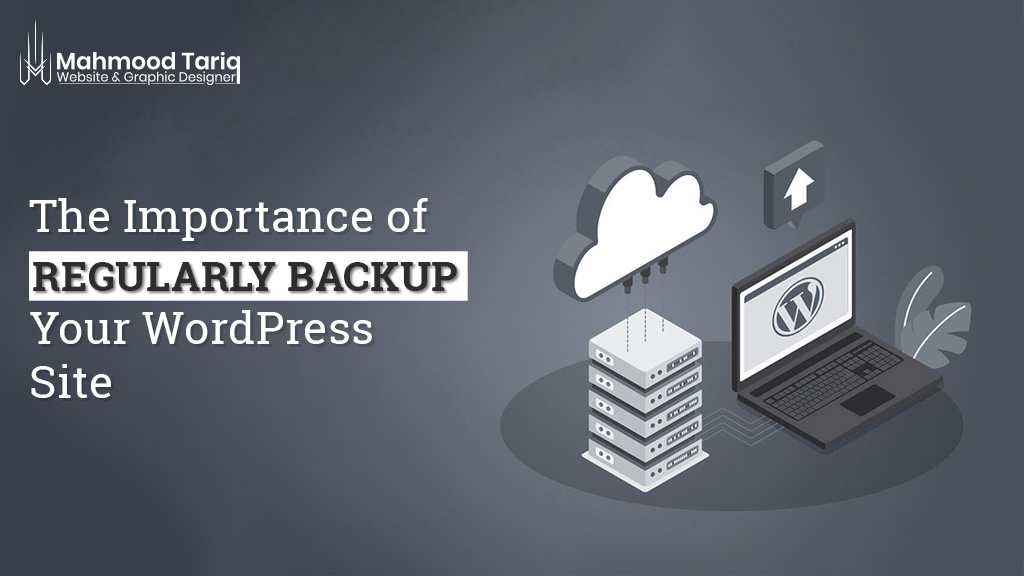
As a website owner, you put a lot of time and effort into creating and maintaining your WordPress site. However, all of that hard work can go to waste if you don’t regularly back up your website. The importance of regularly backing up your WordPress site cannot be stressed enough. In this article, we’ll dive into why website backups are essential, the risks of not backing up your site, different backup strategies for WordPress sites, how often to back up your site, best practices for WordPress site backups, and tools for backing up your WordPress site.
Why Backing Up Your WordPress Site is Critical
Backing up your WordPress site is essential to protect your investment. Imagine spending countless hours creating and customizing your website, only to lose all of your data in one fell swoop. Whether it’s due to a server failure, hacking, or human error, losing your website data can be devastating. Without a backup, you risk losing all of your content, media files, plugins, and themes. Not only does this cause a loss of time and effort, but it can also be costly to recover your website.
In addition to protecting your investment, regular backups can also give you peace of mind. Knowing that you have a recent backup of your website can ease the stress and anxiety of potential website issues. With a backup in place, you can quickly restore your site to its previous state in the event of an issue.
The Risks of Not Backing Up Your Site
The risks of not backing up your website cannot be overstated. Without a backup, you risk losing all of your website data in the event of a website issue. Here are some common scenarios that can lead to data loss on a WordPress site:
Server Failure: Servers can fail due to a variety of reasons, such as hardware malfunctions or software errors. If your website data is not backed up, a server failure can result in permanent data loss.
Hacking: Hackers can exploit vulnerabilities in WordPress sites, resulting in data theft or website defacement. Without a backup, a hacked website can be difficult or impossible to recover.
Human Error: Even the most experienced website owners can accidentally delete or overwrite important website data. Without a backup, this data loss can be permanent.
Different Backup Strategies for WordPress Sites
When it comes to backing up your WordPress site, there are several different strategies to consider. Here are the most common backup methods:
Manual Backups: Manual backups involve manually copying your website files and database to a safe location, such as a local hard drive or cloud storage. While this method can be effective, it can be time-consuming and requires technical knowledge.
Host-Based Backups: Many web hosts offer backup services that automatically back up your website data. While this method can be convenient, it can also be expensive and may not provide enough control over backup frequency and retention.
Plugin-Based Backups: There are many WordPress plugins available that can automate the backup process. These plugins can be easy to use and provide more control over backup frequency and retention. However, some plugins can be unreliable or slow down your website.
How Often to Backup Your WordPress Site
The frequency of WordPress site backups depends on several factors, including the size and complexity of your website, the frequency of website updates, and the amount of website traffic. As a general rule of thumb, it’s recommended to backup your website at least once a week. However, if you have a large website with frequent updates, you may want to consider backing up your website more frequently.
Best Practices for WordPress Site Backups
To ensure that your WordPress site backups are effective, there are several best practices to follow:
- Secure Backup Location: Store your backups in a secure location, such as cloud storage or an offsite location. This will protect your backups from potential physical damage, theft, or loss.
- Testing Backups: It’s important to test your backups regularly to ensure that they are functional and can be restored in the event of a website issue.
- Backup Retention: Keep multiple backups in different locations and retain them for a reasonable amount of time. This will ensure that you have access to multiple versions of your website in case you need to revert to an earlier version.
- Automation: Automate your backup process to reduce the risk of human error and ensure that backups are performed regularly.
Tools for Backing Up Your WordPress Site
There are many tools available for backing up your WordPress site. Here are some of the most popular options:
- UpdraftPlus: UpdraftPlus is a popular backup plugin that allows you to automate backups and store them in a secure location. The plugin also provides one-click restore options and has a free and premium version.
- VaultPress: VaultPress is a backup and security plugin created by Automattic, the company behind WordPress. The plugin provides real-time backups, malware scanning, and automated website restoration.
- Jetpack Backup: Jetpack Backup is a backup and security plugin created by Automattic. The plugin provides real-time backups, security scans, and automated website restoration.
Conclusion
Regularly backing up your WordPress site is critical to protect your investment, ensure website stability, and provide peace of mind. With so many backup options available, it’s important to choose a strategy that works best for your website needs. Remember to test your backups regularly and follow best practices to ensure that your backups are effective. By taking the time to back up your WordPress site regularly, you can avoid potential data loss and protect your website for years to come.
FAQs
Q1. How often should I back up my WordPress site?
A1. The backup frequency depends on how often your website content changes. If you publish new content frequently, you should back up your site more often. A good rule of thumb is to create daily or weekly backups.
Q2. Do I need to back up my WordPress site if my hosting provider offers backup solutions?
A2. Yes, it’s essential to have a backup plan in place, even if your hosting provider offers backup solutions. This ensures that you have multiple copies of your website files and data, reducing the risk of data loss.
Q3. Can I back up my WordPress site manually?
A3. Yes, you can create manual backups by downloading your website files and database. However, this can be time-consuming and requires technical knowledge. It’s recommended to use backup plugins.
Q4. Can I restore my WordPress site from a backup?
A4. Yes, you can restore your WordPress site from a backup. Most backup solutions come with a restore function that allows you to recover your website files and data.
Q5. What should I do if I don’t have a backup of my WordPress site?
A5. If you don’t have a backup of your WordPress site, you may lose all your website content and data in case of data loss. It’s recommended to create a backup plan as soon as possible to ensure that your site is protected from any potential data loss.
if you’re looking for WordPress development, maintenance, & support that can help you achieve your goals, look no further. Contact me today. I can help you grow your business online.